Watcom C Library : _gettextwindow, _getvideoconfig, _getviewcoord, _getviewcoord_w, _getviewcoord_wxy, _getvisualpage
Watcom C Reference/G - H - I 2021. 6. 29. 22:04
Watcom C Library Reference : _gettextwindow, _getvideoconfig, _getviewcoord, _getviewcoord_w, _getviewcoord_wxy, _getvisualpage
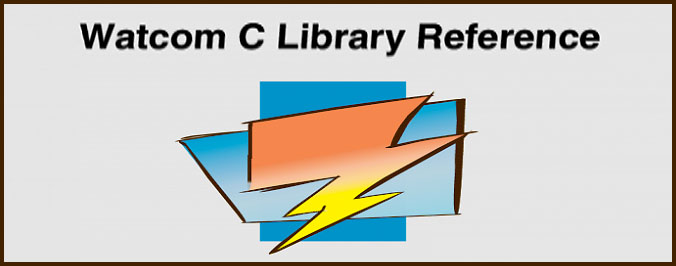
_gettextwindow
Synopsis : #include <graph.h>
void _FAR _gettextwindow( short _FAR *row1, short _FAR *col1,
short _FAR *row2, short _FAR *col2 );
Description : The _gettextwindow function returns the location of the current text window. A text window is defined with the _settextwindow function. By default, the text window is the entire screen.
The current text window is a rectangular area of the screen. Text display is restricted to be within this window. The top left corner of the text window is placed in the arguments (row1, col1). The bottom right corner of the text window is placed in (row2, col2).
Returns : The _gettextwindow function returns the location of the current text window.
See Also : _settextwindow, _outtext, _outmem, _settextposition, _scrolltextwindow
Example :
#include <conio.h>
#include <graph.h>
#include <stdio.h>
main( )
{
int i;
short r1, c1, r2, c2;
char buf[80];
_setvideomode( _TEXTC80 );
_gettextwindow( &r1, &c1, &r2, &c2 );
_settextwindow( 5, 20, 20, 40 );
for ( i = 1; i <= 20; ++i ) {
sprintf( buf, "Line %d\n", i );
_outtext ( buf );
}
getch( );
_settextwindow( r1, c1, r2, c2 );
setvideomode( DEFAULTMODE );
}
Classification : PC Graphics
Systems : DOS, QNX
_getvideoconfig
Synopsis : #include <graph.h>
struct videoconfig _FAR * _FAR _getvideoconfig( struct videoconfig _FAR *config );
Description : The _getvideoconfig function returns information about the current video mode and the hardware configuration. The information is returned in the videoconfig structure indicated by the argument config.
The structure contains the following fields (all are short fields):
| Fields | Meaning |
| numxpirels | number of pixels in x-axis |
| numypixels | number of pixels in y-axis |
| numtextcols | number of text columns |
| numtextrows | number of text rows |
| numcolors | number of actual colors |
| bitsperpixel | number of bits in a pixel value |
| numvideopages | number of video pages |
| mode | current video mode |
| adapter | adapter type |
| monitor | monitor type |
| memory | number of kilobytes (1024 characters) of video memory |
The adapter field will contain one of the following values:
| Values | Meaning |
| _NODISPLAY | no display adapter attached |
| _UNKNOWN | unknown adapter/monitor type |
| _MDPA | Monochrome Display/Printer Adapter |
| _CGA | Color Graphics Adapter |
| _HERCULES | Hercules Monochrome Adapter |
| _MCGA | Multi-Color Graphics Array |
| _EGA | Enhanced Graphics Adapter |
| _VGA | Video Graphics Array |
| _SVGA | SuperVGA Adapter |
The monitor field will contain one of the following values:
| Values | Meaning |
| _MONO | regular monochrome |
| _COLOR | regular color |
| _ENHANCED | enhanced color |
| _ANALOGMONO | analog monochrome |
| _ANALOGCOLOR | analog color |
The amount of memory reported by _getvideoconfig will not always be correct for SuperVGA adapters. Since it is not always possible to determine the amount of memory, _getvideoconfig will always report 256K, the minimum amount.
Returns : The _getvideoconfig function returns information about the current video mode and the hardware configuration.
See Also : _setvideomode, _setvideomoderows
Example :
#include <conio.h>
#include <graph.h>
#include <stdio.h>
#include <stdlib.h>
main( )
{
int mode;
struct videoconfig vc;
char buf[80];
_getvideoconfig ( &vc );
/* select "best" video mode */
switch( vc.adapter ) {
case _VGA :
case _SVGA :
mode = _VRES16COLOR;
break;
case _MCGA :
mode = _MRES256COLOR;
break;
case _EGA :
if( vc.monitor == _MONO ) {
mode = _ERESNOCOLOR;
} else {
mode = _ERESCOLOR;
}
break;
case _CGA :
mode = _MRES4COLOR;
break;
case _HERCULES :
mode = _HERCMONO;
break;
default :
puts ( "No graphics adapter" );
exit( 1 );
}
if( setvideomode ( mode ) ) {
_getvideoconfig( &vc );
sprintf( buf, "%d x %d x %d\n", vc.numxpixels, vc.numypixels, vc.numcolors );
_outtext( buf );
getch( );
setvideomode( DEFAULTMODE );
}
}
Classification : PC Graphics
Systems : DOS, QNX
_getviewcoord, _getviewcoord_w, _getviewcoord_wxy
Synopsis : #include <graph.h>
struct xycoord _FAR _getviewcoord( short x, short y );
struct xycoord _FAR _getviewcoord_w( double x, double y );
struct xycoord _FAR _getviewcoord_wxy (struct _wxycoord _FAR *p );
Description : The _getviewcoord functions translate a point from one coordinate system to viewport coordinates. The _getviewcoord function translates the point (x, y) from physical coordinates. The _getviewcoord_w and _getviewcoord_wxy functions translate the point from the window coordinate system.
Viewport coordinates are defined by the _setvieworg and _setviewport functions. Window coordinates are defined by the _setwindow function.
Note: In previous versions of the software, the _getviewcoord function was called _getlogcoord.
Returns : The _getviewcoord functions return the viewport coordinates, as an xycoord structure, of the given point.
See Also : _getphyscoord, -setvieworg, _setviewport, _setwindow
Example :
#include <conio.h>
#include <graph.h>
#include <stdlib.h>
main( )
{
struct xycoord pos1, pos2;
_setvideomode( _VRES16COLOR );
_setvieworg( rand( ) % 640, rand( ) % 480 );
pos1 = _getviewcoord( 0, 0 );
pos2 = _getviewcoord( 639, 479 );
_rectangle( _GBORDER, posl.xcoord, posl.ycoord, pos2.xcoord, pos2.ycoord );
getch( );
_setvideomode( _DEFAULTMODE );
}
Classification : PC Graphics
Systems : _getviewcoord - DOS, QNX
_getviewcoord_w - DOS, QNX
_getviewcoord_wxy - DOS, QNX
_getvisualpage
Synopsis : #include <graph.h>
short _FAR _getvisualpage( void );
Description : The _getvisualpage function returns the number of the currently selected visual graphics page.
Only some combinations of video modes and hardware allow multiple pages of graphics to exist. When multiple pages are supported, the active page may differ from the visual page. The graphics information in the visual page determines what is displayed upon the screen. Animation may be accomplished by alternating the visual page. A graphics page can be constructed without affecting the screen by setting the active page to be different than the visual page.
The number of available video pages can be determined by using the _getvideoconfig function. The default video page is 0.
Returns : The _getvisualpage function returns the number of the currently selected visual graphics page.
See Also : _setvisualpage, _setactivepage, _getactivepage, _getvideoconfig
Example :
#include <conio.h>
#include <graph.h>
main( )
{
int old_apage;
int old_vpage;
_setvideomode( _HRES16COLOR );
old_apage = _getactivepage( );
old_vpage = _getvisualpage( );
/* draw an ellipse on page 0 */
_setactivepage( 0 );
_setvisualpage( 0 );
_ellipse ( _GFILLINTERIOR, 100, 50, 540, 150 );
/* draw a rectangle on page 1 */
_setactivepage( 1 );
_rectangle( _GFILLINTERIOR, 100, 50, 540, 150 );
getch( );
/* display page 1 */
_setvisualpage( 1 );
getch( );
_setactivepage( old_apage );
_setvisualpage( old_vpage );
_setvideomode ( _DEFAULTMODE );
}
Classification : PC Graphics
Systems : DOS, QNX
This manual describes the WATCOM C library for DOS, Windows, and OS/2, It includes the Standard C Library (as defined in the ANSI C Standard).
WATCOM C Language Reference manual describes the ANSI C Programming language and extensions to it which are supported by WATCOM C/C++ (32bit)



